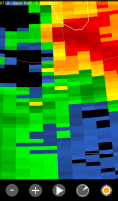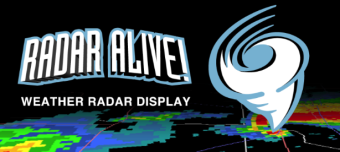
 How to Pan and Zoom
How to Pan and Zoom
- You can move the map by sliding your finger on the screen. The result might be:
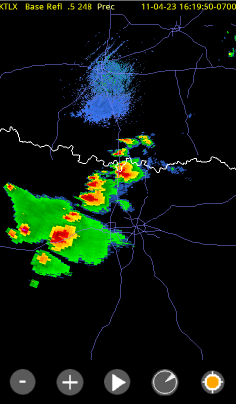
- You can zoom out with the
 button. Pressing it a number of times might show:
button. Pressing it a number of times might show: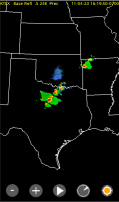
- You can zoom in using the
 button. Tapping it a number of times would zoom way in, like:
button. Tapping it a number of times would zoom way in, like: