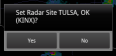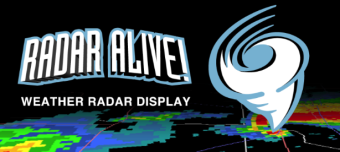
 How do I show storms in my area?
How do I show storms in my area?
- Center the display on your location by pressing the location button:

- Long-press on your location to display:
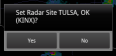
- Select "YES"
- Select your product by:
- Press the menu button:
 to display:
to display:
- Press "Select Product" to display:
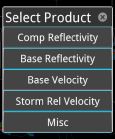
- Select "Comp Reflectivity" (for example) to show:

- Select "Comp Refl 248"
- Press the menu button:
 How to select a radar site?
How to select a radar site?
There are two ways to select a radar site:
- Press the menu button
 to show::
to show::
- Press "Select Radar" to show

- Select the state to show (CO for example):
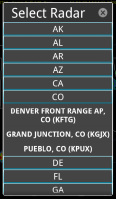
- Select the radar site
- Press "Select Radar" to show
- OR, long-press on the screen to find the nearest radar: