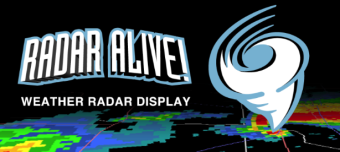
 How to animate the display?
How to animate the display?
Radar Alive! archives the data it receives for up to an hour. This data can be used to produce an animated display.
To animate the display, press the ![]() button.
button.
To end the animation, press the same button, which will look like ![]() .
.
 How to Participate in the Support Forum
How to Participate in the Support Forum
You are encouraged to participate in our suggestions and support forum in Yahoo Groups.
The forum is located at http://tech.groups.yahoo.com/group/radaralive.
.
 How to get Help?
How to get Help?
Radar Alive help is accessed from the standard Android context menu button.
- Press the Android context menu button (or icon on some models) to display the context menu at the bottom of the screen

- Press the help button
 to display the first help screen:
to display the first help screen:
- You can then navigate the help with the
 and
and  buttons, or finish with
buttons, or finish with 